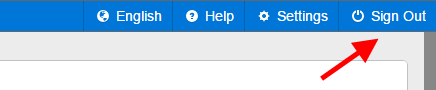Signing In
The Argos Web Viewer is launched from the same web launch page as Argos. Navigate to the URL or address of your MAPS server, and sign in to the eLauncher at the prompt:
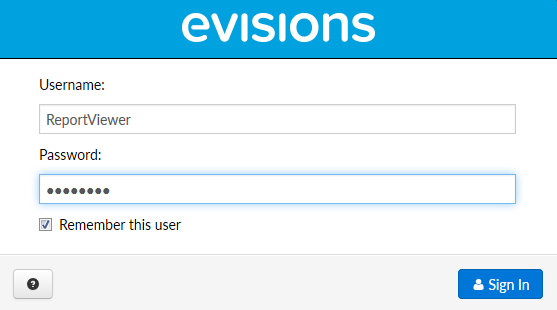
Enter the username and password that you use to launch Argos. Consult your Argos administrator if you need more information. Optionally, check the option to Remember This User. Then, click Sign In.
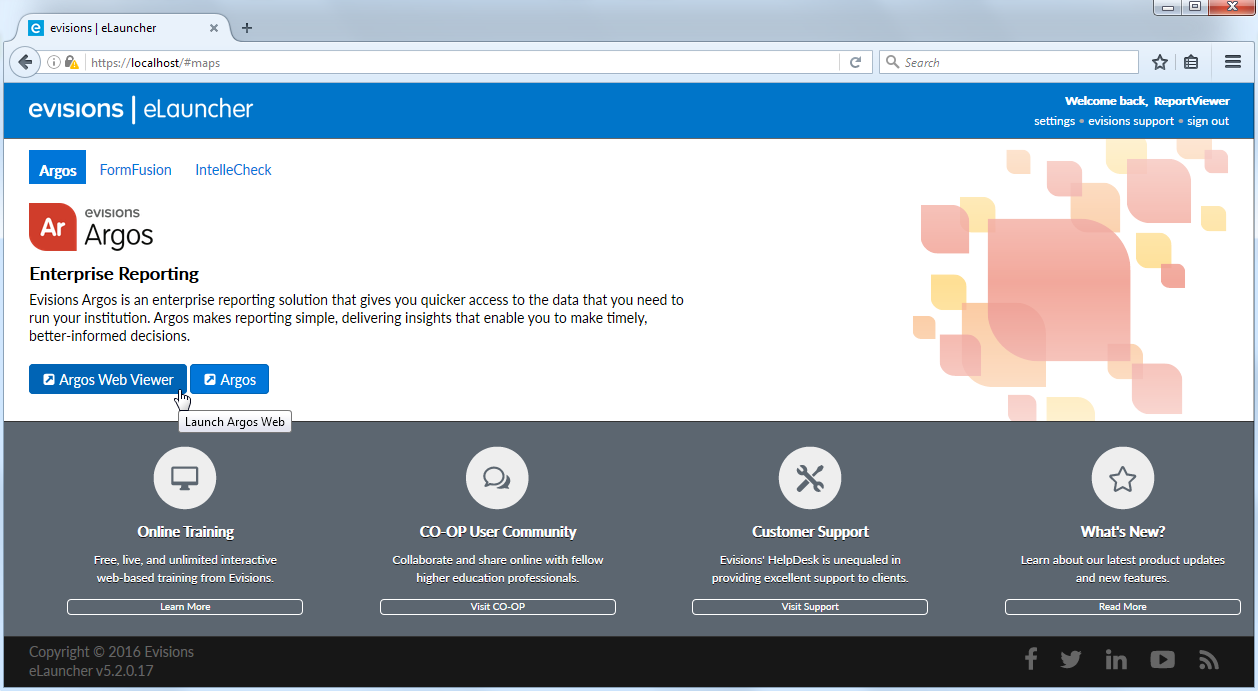
Select the "Argos Web Viewer" button to launch the Web Viewer in your browser.
Signing Out
To log out of Argos Web Viewer, select the Sign Out button in the upper right corner of the screen. Your session may also time out after a period of inactivity.