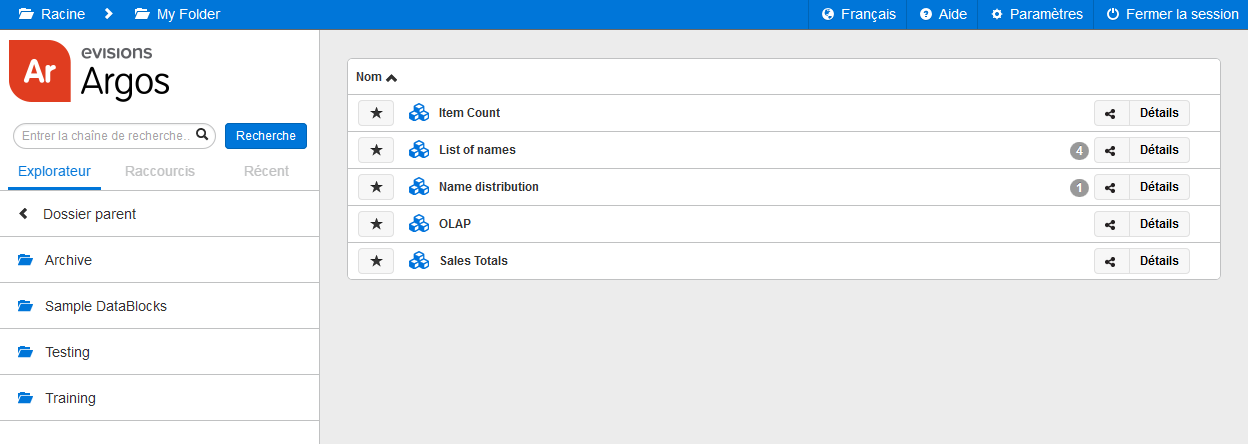Web Viewer Settings
The Settings button in the upper right of the interface allows you to control various Web Viewer options:
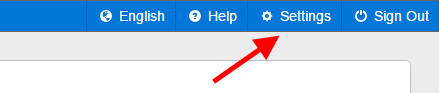
Language Selection
You can use the language selection button to choose between English, Spanish, French, and Arabic text for the user interface.
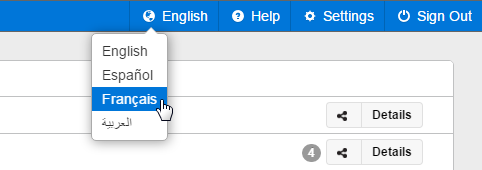
Note that folders, DataBlocks, and reports still appear in the language their creator used when naming them; however, all user interface text uses the selected language: