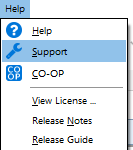
The Evisions support site is located at http://support.evisions.com/Support/Overview.aspx.
The site requires a login to access. If you are a registered Argos user, you can create an account for yourself by going to Help -> Support in Argos.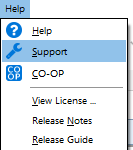
The first time you access the support site from Argos, you will be asked to log in or register a new account. Subsequent visits will use your Argos credentials to log you in automatically.
Registering for a new account gives you a default set of permissions for the Evisions website. You may need to contact your administrator if you require additional permissions, such as HelpDesk access or the ability to upload items to the CO-OP Share.
After accessing the site, navigate around the site noting the available tools for Argos users.
The Argos support page contains links to many useful resources including:
The CO-OP user community is home to the Share and the product forums. The CO-OP Share contains a large number of pre-built DataBlocks that you can download and use in Argos. Evisions provides some of the DataBlocks; others have been uploaded to the Share by clients like yourself. We encourage you to take advantage of this collaborative space, and to upload any DataBlocks that you feel could benefit other Argos users.
You can access the CO-OP via the button on the Argos toolbar, or from the Evisions support website. Again, if you do not have an account, you can register through the Argos software or your administrator can create an account for you. You may also need to contact your administrator to have upload permissions for the CO-OP added to your account.
![]()