Banded Reports - Adding Images
This dialog box allows you to add an image to your banded report.
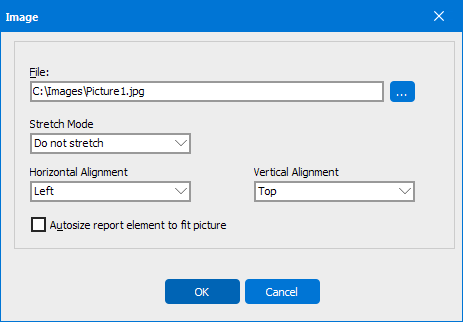
The following parameters are available:
- File - Enter the path, or use the ellipsis button to browse for an image.
- Stretch Mode - Choose whether or not to stretch the image to fill the available space, and whether the aspect ratio should be maintained.
- Horizontal Alignment - Controls how the image will be aligned horizontally within the image object.
- Vertical Alignment - Controls how the image will be aligned vertically within the image object.
- Autosize report element to fit picture - When checked, the band containing the image will be expanded so that the image will not be cut off if the band does not contain enough data to otherwise provide enough space for the image.
If you need additional help creating Banded Reports, refer to the Getting Started with Banded Reports page.