Report Editor - Add Line Grid
This dialog box allows you to add a Line Grid to your banded report.
You may place any object within the grid, however there are no alignment options available. You must align objects added to the grid manually.
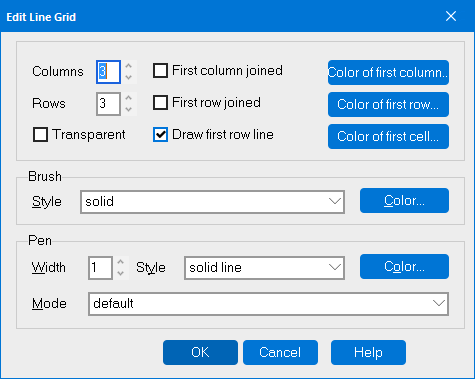
The following options are available:
- Columns - specify the number of columns in the grid.
- First column joined checkbox - when checked, lines will be removed and the entire first column will be treated like one cell.
- Color of first column - specify the color of the first column.
- Rows - specify the number of rows in the grid.
- First row joined checkbox - when checked, lines will be removed and entire first row will be treated like one cell.
- Color of first row - specify the color of the first row.
- Transparent - make the grid 'see through' so the color of the band will show through.
- Draw first row line - draw a line after the first row.
- Color of first cell - specify the color of the first cell.
- Brush Style - different styles to fill a circle or rectangle.
- Brush Color - the color that is used to fill the shape.
- Pen - changes the Width, Style, Color, and Mode of the lines in the grid.
If you need additional help creating Banded Reports, refer to the Getting Started with Banded Reports page.