Banded Reports - Object Options
The Options button at the top of the report structure tree allows you to change the properties of report objects (bands, labels, data fields, etc).
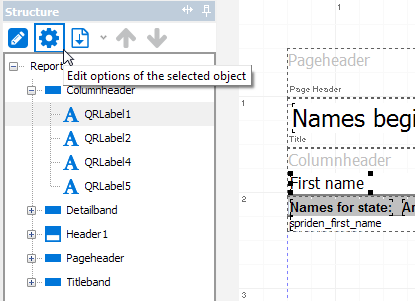
The Options dialog is used for both bands and report objects. Note that some of the available options only apply to particular objects.
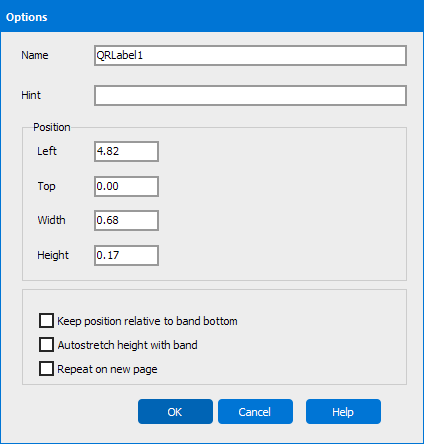
- Name - Changing the object names from the default naming convention to something more meaningful can be very important when creating a report with many objects. For example, if you create a Band Group for Account Code, it will be much easier edit and maintain the report if you choose better names than Header1 and Footer1. More meaningful names such as GroupHeadAcct and GroupFootAcct will make it obvious what the objects are.
- Hint - What you type in for the Hint will show up when you mouse over the object, giving you a quick reminder of what this object is.
- Actions - prevent users from making certain modifications to the object. Select from the following options:
- No changing
- No editing
- No moving
- No resizing
- No deletion
- Position - Here you can modify the size and position of the band. A common method is to set a band to Height 0. This will allow the information in the band to be computed, but not displayed on the report. This can be useful if you wanted totals only, but did not want to list all rows from the Report Query.
- Keep position relative to band bottom - If a report band has been configured to autostretch, it will shrink/grow as required. Normally, objects on a band will always be in the same position relative to the top of the band. Check this box if you wish their position to be relative to the bottom of the band.
- Autostretch height with band - use this option to have an object dynamically shrink/grow as its parent band changes.
- Repeat on new page - Available for objects within a band. If the band stretches onto one or more additional pages, checking this option causes the object to print on all of the pages, not just the first. An example use for this option is if you have a large amount of text printing within a band, and want an image or shape to print on every page alongside the continuation of the text.
If you need additional help creating Banded Reports, refer to the Getting Started with Banded Reports page.