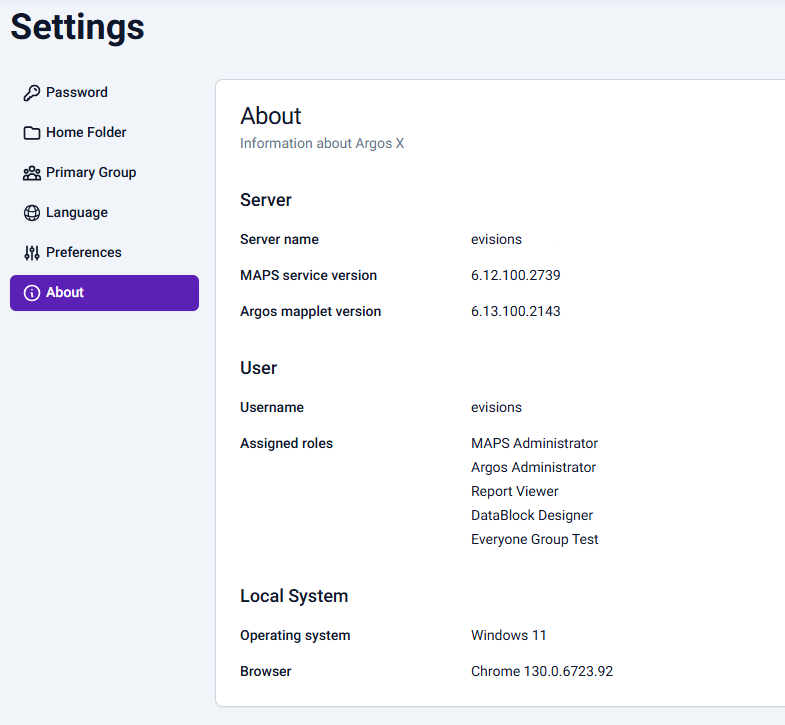Settings
Select the Profile icon in the upper right of the interface and navigate to Settings in order to view the Settings menu.
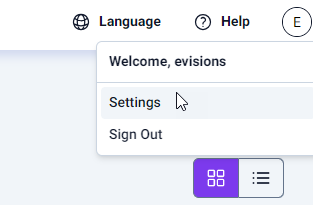
Here you will find tabs to change various Argos Xcontrols.
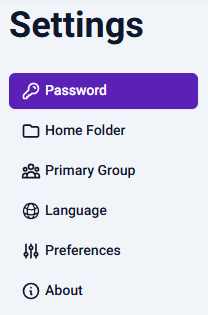
For information on changing your password, or setting your home folder, see these pages:
Primary Group
The Primary Group tab allows you to define which security group's settings are preferred to use each time you sign in. For more information, see the Primary Group page in the Argos web help.
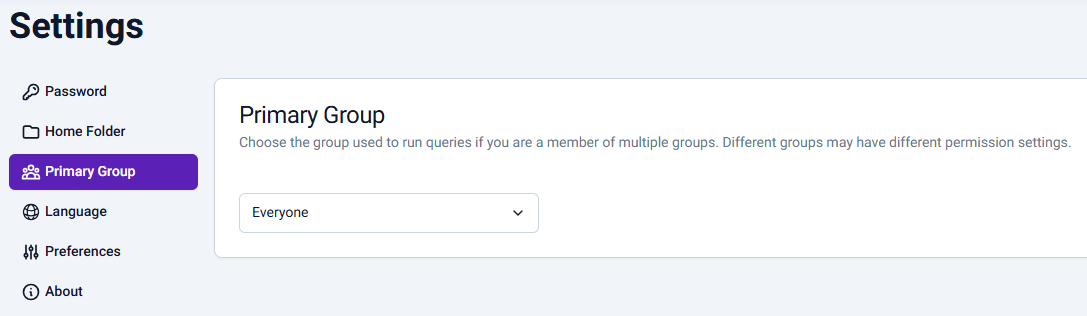
Language Selection
From the Language tab you may choose between English, Spanish, French, and Arabic text for the user interface. This tab contains the same functionality as the Language button found on the Explorer hub.
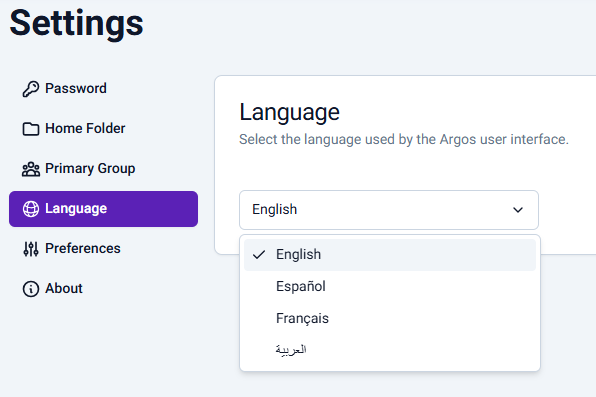
Note that folders, DataBlocks, and reports still appear in the language their creator used when naming them; however, all user interface text uses the selected language:
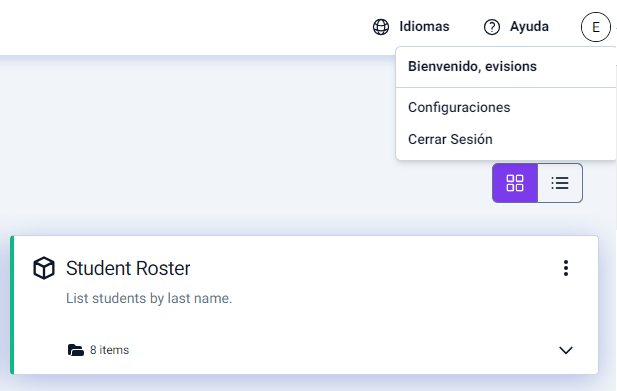
Note: when selecting the Arabic language option, the user interface will change from the left side to the right side.
Preferences
The Preferences tab allows you to switch between Light and Dark mode, or select System to defer to your Operating System's preferred setting.
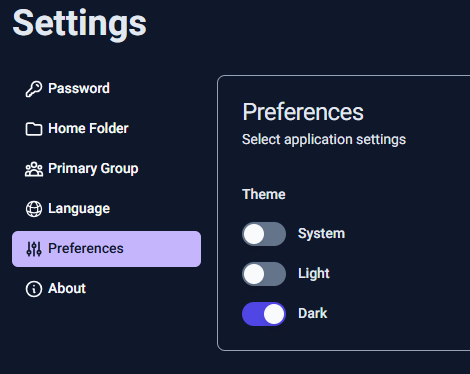
About
The About tab contains important information about your Argos environment. If you are having a problem and submit a HelpDesk ticket, you may be asked to provide this information to assist with troubleshooting.