What is FormFusion?
FormFusion is a document enhancement and distribution solution that gives organizations complete control over the design and delivery of their output while automating processes and eliminating paper stock. It can be used for purchase orders, mailers, invoices, tax forms, letter generation, and more. Users can rearrange data, add images, change the layout, formatting, color and fonts, as well as add information not included in the original output file. FormFusion converts standard application output into more attractive, functional, and efficient electronic documents, and then intelligently distributes them to print, email, database, imaging systems, or DocuSign.
The advantage of FormFusion is shown below by comparing a purchase order printed by your application to the same purchase order printed after being processed by FormFusion.
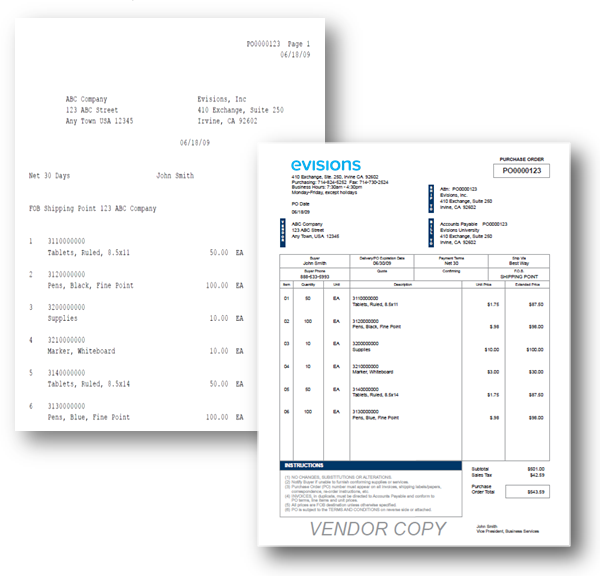
FormFusion Components
FormFusion Developer allows you to create “templates” that enhance your existing documents with shapes, fonts, images, etc. It also allows you to define how you would like the final output to be delivered. These templates are made up of the following components:
MapForm
MapForm is used to identify blocks of data on the input file and “map” them to FormFusion variables. Developers draw boxes around areas on the input file and assign a variable name to these areas (the mapping process). Once all of the necessary areas on the input file are mapped, these variables can be dragged and dropped onto FormStamp.
Information that appears at the same position on each page of output as well as information whose position moves up or down on successive pages of output can both be mapped properly using MapForm.
CaptureForm
CaptureForm is a component within FormFusion Developer which performs a variety of functions. It can be used to retrieve information not on the input report file from a database (using SQL queries) or for mathematical calculations, inserting or deleting information in your database, and formatting character strings.
FormStamp
FormStamp is the core component used by FormFusion Developer to create the visual layout and design of the finished FormFusion output. It is a virtual drawing board, allowing you to create shapes, add text objects and graphics to determine how the final form will look. FormStamp can also be used to create letters, and includes features such as duplex output, POSTNET and USPS Intelligent Mail barcodes (using user supplied MS Windows fonts) to enhance your letters.
FormStamp can be used to select a base template designed by Evisions and customize it with your own logo, signature, or other graphical elements. You may also create new templates from scratch to meet your institution’s needs.
The FormFusion Developer allows you to see exactly how your final printed output will look during the design phase.
FormDirector
FormDirector is a component used within FormFusion Developer to direct the output to a variety of destinations. The output options are:
- PrintDirector: This module allows you to send the output to a printer.
- EmailDirector: This optional module allows output to be emailed to vendors, employees, etc. using email addresses stored in your database or entered by hand.
- ImagingDirector: This optional module allows you to direct output to an imaging system such as the BDM module in Banner® by Ellucian™ (among others).
- ScriptDirector: This optional module creates FormFusion output as PDF files and saves them to a network or local drive, or to a database.
- DocuSign Director: This optional module allows you to send FormFusion output as a PDF to DocuSign in order to request signatures, or keep visibility on users that have opened a document.
Additional Topics