BankMobile
Click on the BankMobile button from the Main Menu to manage cardholders.
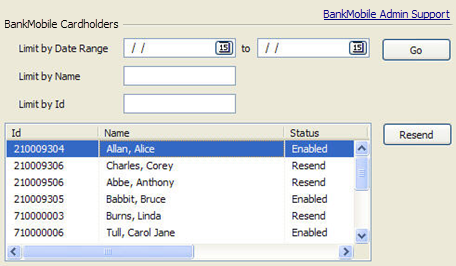
Select the cardholders by clicking on them. You may select multiple cardholders using the Shift or Ctrl key.
A search for cardholders can be performed based on the date range (Activity Date) the card file was sent, cardholder name or id. Only people with an Enabled status will have payments designated as payments through BankMobile Disbursements.
If a person was listed on an error report provided by BMTX, errors will first need to be corrected in Banner. Afterward, select the person in the Cardholders list, and click the Resend button to update the status to Resend. The scheduled queries will then retrieve and deliver these updated records to BMTX.
Resending Records