Reports
IntelleCheck offers a variety of built-in reports ranging from a check register report to an audit report showing what tasks have been performed by what user. From the Main Menu in IntelleCheck, click the Reports button.
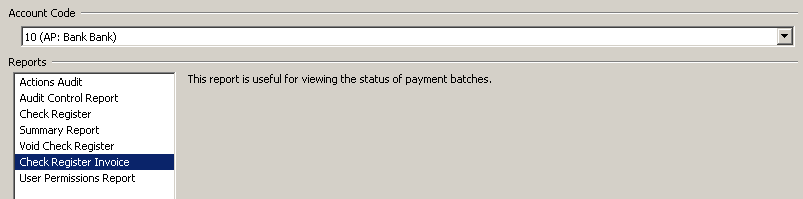
To activate the Reports list, select an account code in the Account Code drop-down list. When a report is selected, a brief description of what this report does is displayed on the screen. The available reports and their descriptions are:
Actions Audit – This report allows an administrator to display the actions that various users have initiated using IntelleCheck. These actions are stored in the EVIBCAUD table.
Audit Control Report – The report allows an administrator to view a list of the audit control numbers that have been generated for each check that is printed through IntelleCheck.
Check Register – This report provides a list of payments grouped by the status of the payment and by batch.
Summary Report – This report is one page and prints a summary for selected batches.
Void Check Register – This report provides a list of voided payments selectable by a date range.
Check Register Invoice – This report provides a list of payments and detailed invoice numbers for selected batches.
User Permissions Report - This report provides a list of permissions for each user who has access to the account.
Reports may be exported into Comma Delimited (.csv) or Formatted (.pdf) formats.
Note: Some database connections may not support all report types.