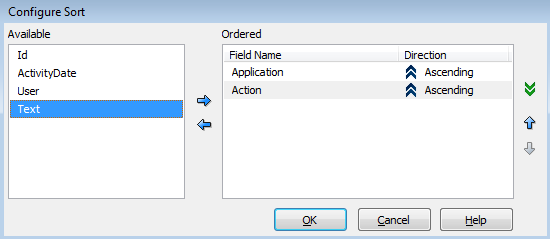Edit Sort
The Edit Sort option sorts the results in the Audit Detail or Audit Summary. You can build a complex sort based on several fields by adding them to the Ordered fields list.
Options:
- Available - a listing of the available fields that you can sort on.
- Add arrow - add the selected field to the ordered field list.
- Remove arrow - remove the selected field from the ordered field list.
- Ordered field list - listing of the field included in your sort and the direction of the sort on that field.
- Double up/down arrows - toggles between ascending and descending sort.
- Up arrow - moves the selected field to a higher position in the sort order.
- Down arrow - moves the selected field to a lower position in the sort order.