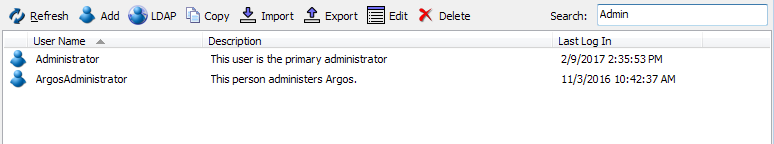Users
The Users screen lists all of the MAPS users and individual LDAP users who have been added to MAPS. It does not include users who have permissions as part of an LDAP group.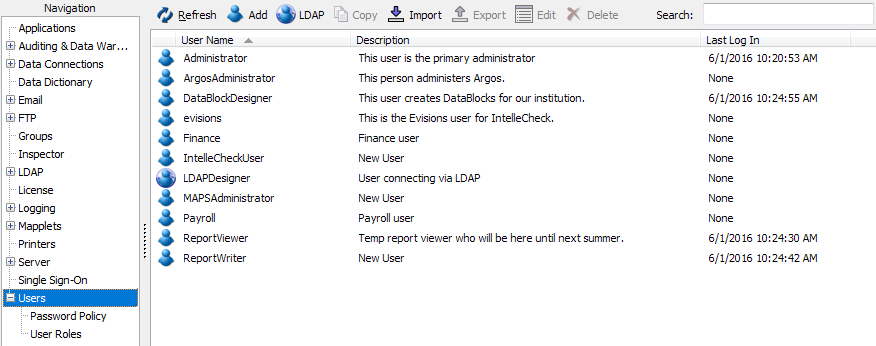
You can view additional columns on the Users screen by right-clicking anywhere in the header:
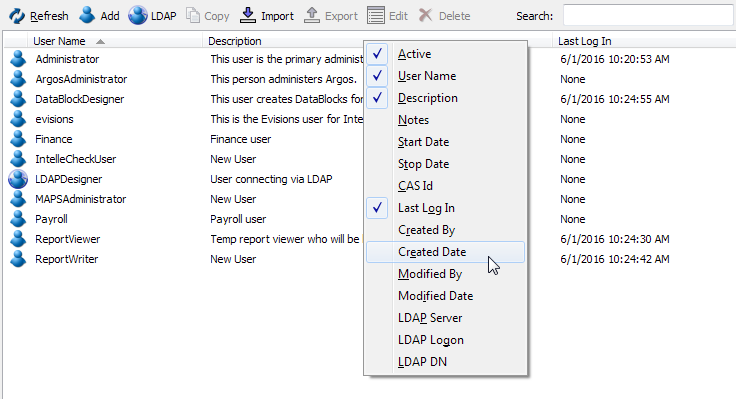
To search for a user, enter a partial username or keywords from the user's description in the Search box in the upper right: