Enabled and Visible Properties for All Objects
Enabled and Visible properties have been added to all objects as shown in the figure below. These properties allow you to show, hide, enable or disable individual form objects. You can even dynamically change the state of an object through the use of variables (which can be set manually, or via SQL statements.) This allows you to create dynamic Dashboards that adapt to the data and user input.
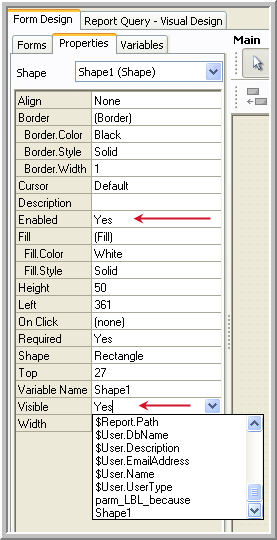
Enabled Property
This property specifies whether the object is always enabled (accessible to the user), always disabled, or enable/disable state determined by a value of a variable. Select Yes to keep the object enabled, No to disable the object, or select from the list of variables whose value will determine if the object is enabled or disabled.
Visible Property
This property specifies whether the object is always visible, always invisible, or visibility determined by a value of a variable. Select Yes to keep the object visible, No to make the object invisible, or select from the list of variables whose value will determine the visibility of the object.