Send Report Results via FTP or SFTP
Scheduled reports can now be sent to an FTP server (via FTP or SFTP protocol) specified within MAPS. The FTP file task was added to the Edit Schedule dialog shown below.
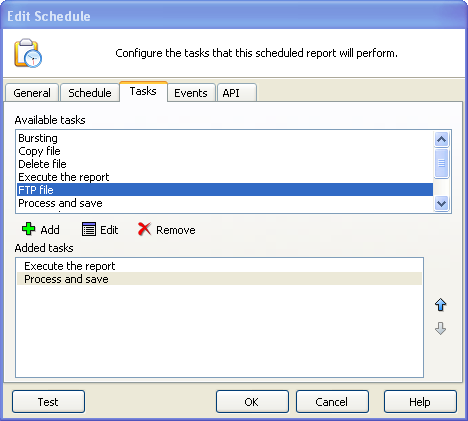
Double-clicking the FTP file Task displays the dialog box shown below where you specify the destination, file name, and transfer mode of the scheduled report to be sent via FTP.
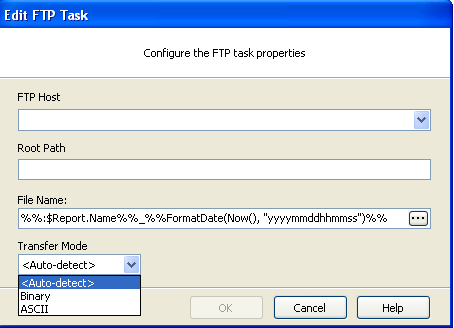
FTP Host - choose an existing FTP host name from the drop down list. Connection names are created within MAPS by a MAPS Administrator.
Root Path - If the Root Path was not specified in MAPS, enter the path name. If the Root path was specified in MAPS, it will be shown in this field. You may not change the path, but you can add folders beneath the provided path.
File Name - The name of the file to be sent via FTP. The default name of the file to be sent is shown in the figure above. The default name consists of a concatenation of the Report Name (obtained from the Argos Variable $ReportName) with the date and time the report was run.
You can modify the default File Name by changing it directly within the File Name field, or click the button within the field containing an ellipsis. Clicking the ellipsis launches the Expression Builder where you can create your own File Name using complex expressions if desired. This is the same Expression Builder used for creating CSV Reports.
Transfer Mode - Choose the transfer mode from the drop down box. If Auto-detect is selected, Argos will choose between Binary and ASCII based on the file type to be transferred.