Word Wrap for Multi-Column List Box Headers
Word wrapping of column Headers within multi-column list boxes has been added. To enable word wrapping, set the Header Word Wrap property for the list box to Yes. This property sets word wrapping for all columns in the multi-column list box.
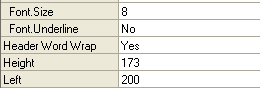
In addition, you can now display the Edit Columns dialog box by right-clicking within the multi-column list box. Previously the Edit Columns dialog was accessible only by clicking the Columns property for the multi-column list box.