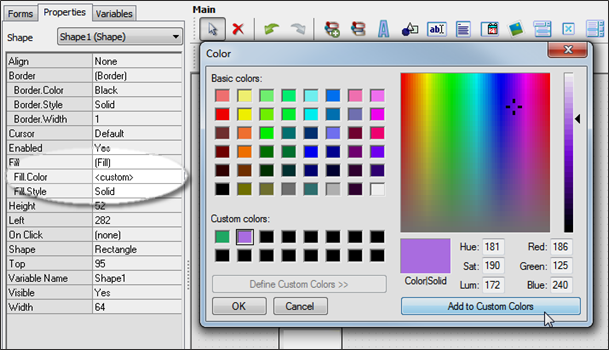Custom Color Palettes
When choosing a color with the color picker, you can use the Define Custom Colors button to choose any RGB color. Selecting a custom color and then clicking Add to Custom Colors allows you to save this color in the Custom colors palette. Argos 4.1 remembers these custom colors so they can be used for other objects. Colors defined this way are remembered for the duration of the Argos session and are available across multiple forms and DataBlocks.