Breadcrumb Trail
At any time, you can see where you are in the directory structure by looking at the breadcrumb trail at the top of the screen. In the screenshot above, the current location is the "Public" folder in the root directory.
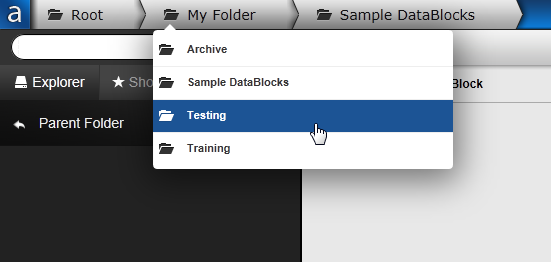
Clicking on any folder in the trail navigates to that folder. Hovering over a folder either displays its subfolders, or, if the breadcrumb trail is too long to fit on the screen, the collapsed folder structure. Again, clicking on any folder in the drop down navigates to that folder.
To return to a previous folder, click the Back button in your browser.
Pressing a number key navigates to the corresponding folder in the breadcrumb. In this example, 1 goes to the root folder and 2 takes you to “My Folder”.
Additional shortcuts include R to go to the Recent tab, E for the Explorer, or S for Shortcuts.