Adding Tables from SQL Server Linked Servers
When adding a table in the visual designer, the Add Table dialog now includes an optional checkbox that lets you use a query to read the table columns. This option is only needed when adding tables from linked servers in SQL Server, since these tables cannot normally be read by the ADO OpenSchema function that is used to retrieve the list of tables.
The box prepopulates with select * from and you can simply repeat the name of the table at the end of this statement:
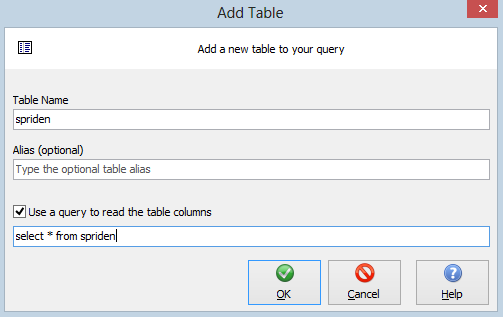
For very large tables, you may wish to use a faster query such as select top 1 * from spriden
You may use this option with other databases and non-linked servers, however it is not needed and you can simply specify the table name directly.