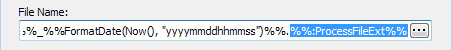Customizing FTP File Extensions
When configuring the FTP task for a schedule, you now have the option to specify any file extension you choose. Simply enter the extension at the end of the File Name field, including the period before the extension:
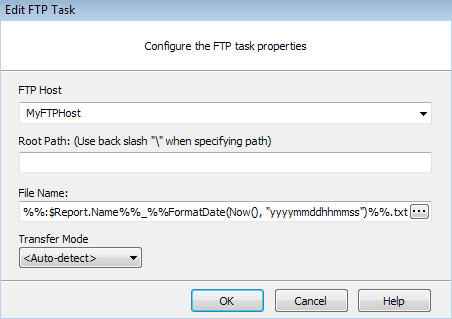
To support this change, there is a new variable available for use within schedule tasks that stores the default file extension for the specified output type. This variable can be seen and configured in the Process and Save task:
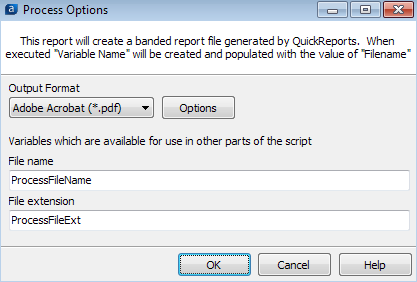
As part of the 4.6 upgrade, all FTP tasks that do not have a custom file extension (i.e., a file extension is not present in the File Name string) will be updated to use the new variable for the default file extension. To customize the extension, replace the %%ProcessFileExt%% variable with the desired extension. If you want a file with no extension, remove the variable and the preceding ".".