Suppressing Duplicate Records in CSV and Extract Reports
Report Writers can now opt to filter out duplicate rows from CSV reports and fixed width and delimited extract reports. To enable this option, check the Suppress printing of repeating lines box when editing the report.
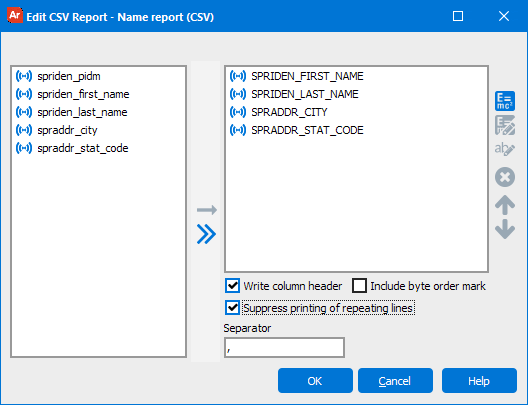
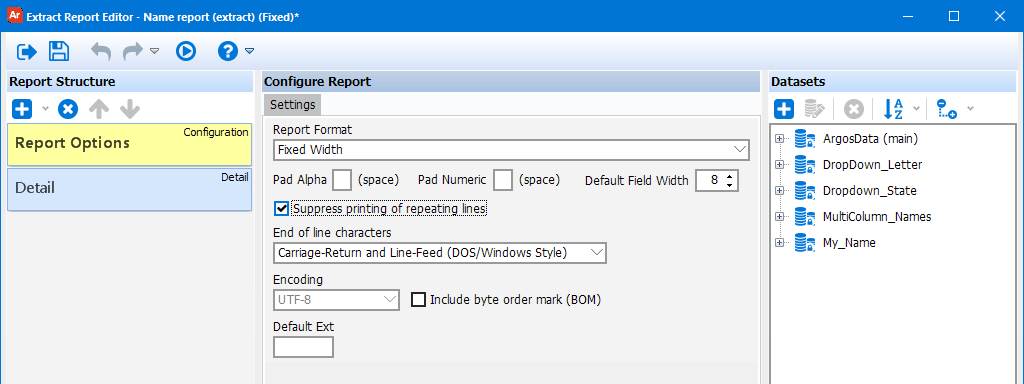
Duplicate lines will only be omitted if they are sequential. Any duplicates that appear further down the report will not be suppressed. To remove all duplicates from the report, make sure to sort the records first so that the duplicates will be grouped together.