What's New in Argos 5.4?
Evisions is pleased to announce the release of Argos version 5.4, which includes the following changes:
Enhancements:
- Added a "Run Schedule Now" button to the list of actions available for schedules. Selecting this option will execute the schedule immediately, instead of at the next scheduled time.
- DataBlock designers can now specify alt text for dashboard objects and associate objects with text labels. These properties are read to screen reader users in the Web Viewer to improve the accessibility of the dashboard.
- When creating PDF reports via the API GET method, you can now include various PDF options in the report URL.
- When creating a schedule that generates PDF output, you now have access to the full range of PDF configuration options that were previously only available when saving a report manually.
- Added the GetExpr and ResetExpr functions to the expression builder for use in extract reports. Previously these functions were only available in banded reports.
- CSV and extract reports now have an option in the report configuration to append a blank line at the end of the report.
Resolved Issues:
- After upgrading to Argos 5.3, some users on Windows 10 and Surface Pro machines were encountering an access violation in module "combase.dll" when testing DataBlocks.
- When using a native database connection, attempting to use the SUM function within an extract report caused the report to fail with the error "Expected a numeric value on line 1 position 6".
- When printing a report, Argos was using the default color setting for the printer regardless of whether color or black and white printing was chosen in the print dialog.
- Additional enhancements and resolved issues.
We appreciate the feedback received from all of our users. Our products would not be what they are today without your continued support. If you have any comments or suggestions, please do not hesitate to open a HelpDesk ticket and let us know.
MAPS and Argos Updates
Some of the changes in this release require an update to MAPS as well as to Argos. We recommend upgrading both products to the latest versions concurrently.
Product versions
The latest versions of MAPS and Argos included in this release are:
- Argos mapplet 5.4.0.1529 / Argos client 5.4.0.1962 / Web Viewer 5.4.0.8
- MAPS service 5.4.0.1602 / MAPS Config 5.4.0.857 / eLauncher 5.4.0.5
Installation
1. Prepare test environment and ensure current backup
We highly recommend installing updates in a test environment before applying them to your production environment. You should make sure that a current backup is available in case of any unforeseen issues. To create a full backup of your MAPS environment, go to the Server -> Backups screen in MAPS and click Backup Now.
2. Check for updates
Click the Check for Updates button in the MAPS Configuration tool to view available updates.
If you are not already running Argos and MAPS 4.x, please refer to the Argos 4.0 Release Guide for instructions prior to proceeding with this upgrade.
It is possible to apply updates when users are on the system; however, to avoid the possibility of losing unsaved work we recommend applying updates during off hours.
3. Allow update process to complete
When applying updates to the MAPS service you will be temporarily disconnected from the server: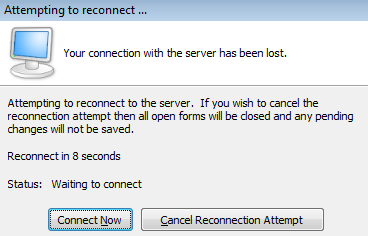
The update process may take a few minutes to complete. Do NOT cancel the reconnection attempt or manually restart the server. You will automatically be reconnected to the server once the update has been applied.
4. Verify the latest version is installed
To ensure that you are on the most current version, continue clicking the Check for Updates button and applying the updates until no new updates are available.
Please Provide Us with Your Feedback!
As always, we welcome any feedback or suggestions you may have. We very much appreciate your thoughts and suggestions, so please keep the great ideas coming!