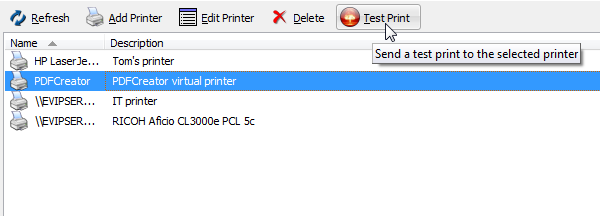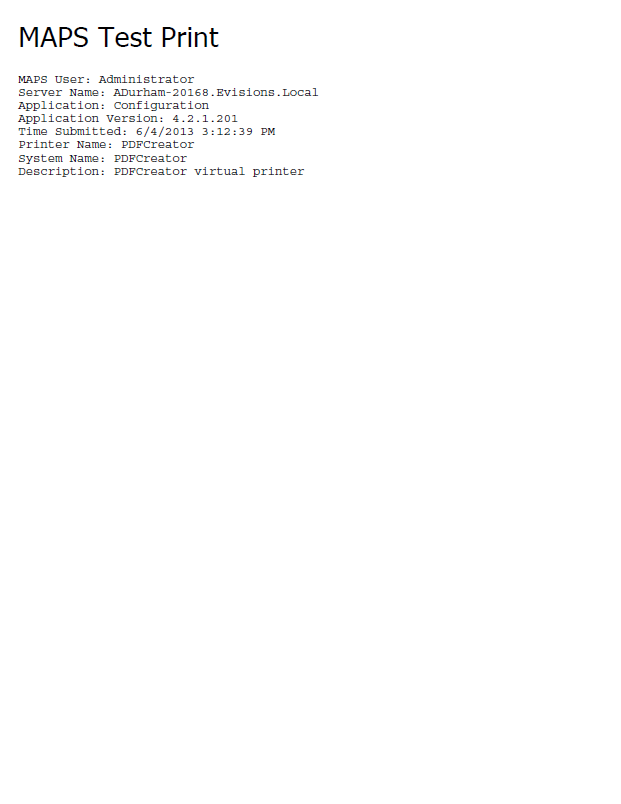Test Printing from MAPS
|
When adding a printer to MAPS, you can now perform a test print directly from the Configuration tool. This will let you know that the printer has been added to MAPS successfully. |
|
|
Select the printer you wish to test, then click the Test Print button.
You should receive printed output similar to the following:
|
|