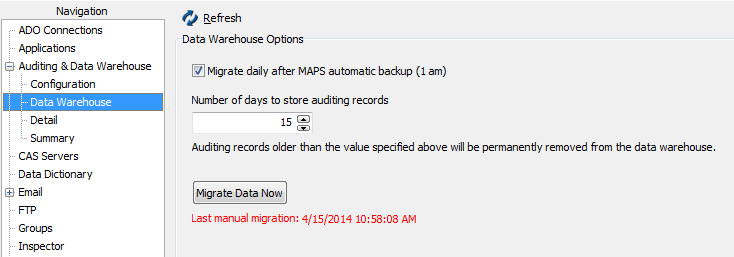Data Warehouse
|
Many institutions wish to report against the MAPS and Argos databases to gather information on users, DataBlocks and reports, security information, etc. While it is possible to gather some of this information by querying the databases, there are some disadvantages to doing so. MAPS 4.3 introduces the data warehouse, which is a new feature that allows you to run reports against a copy of some of the most commonly-requested data from the MAPS and Argos databases. By using a separate copy of the data, you can run very detailed queries and reports without impacting the performance of your production databases. If you enable this option, MAPS will copy select information from the MAPS and Argos databases to a separate data warehouse database immediately following the nightly MAPS backup. (You can also migrate the data manually.) You can then report against the data warehouse rather than directly against the MAPS and Argos application databases. For information on using Argos to report against the data warehouse, see Reporting Against MAPS and Argos Databases. The Data Warehouse settings in MAPS are located in the Auditing & Data Warehouse section:
|
|