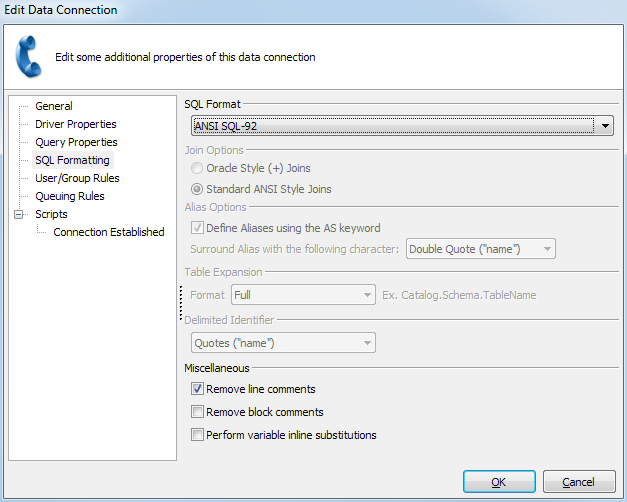Native Database Drivers
In addition to ADO connections, MAPS now also supports using native database drivers for Oracle and SQL Server, which may improve performance and stability when using these databases.
The ADO Connection screen in MAPS has been renamed to "Data Connections", and a new Driver Properties tab has been added to the Edit Connection dialog.
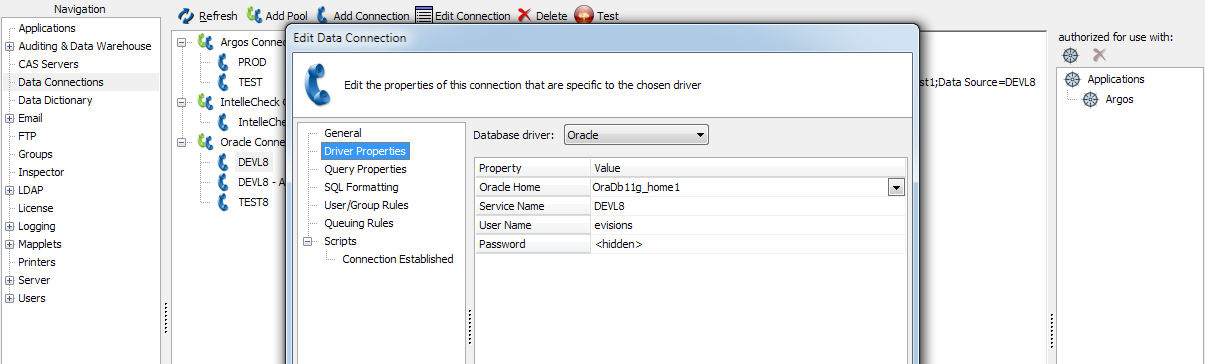
The Driver Properties tab lets you choose between the Oracle driver, SQL Server driver, or ADO. When using a database other than Oracle or SQL Server, the database driver should be left as "ADO". You may also continue to use an ADO connection for Oracle or SQL Server if desired.
Configuring the Native Drivers
On the Driver Properties tab, select either the Oracle or SQL Server database driver. Then, fill out the rest of the properties depending on which driver you are using.
When selecting Oracle as the database driver, enter the Oracle Home you wish to use, or leave it set to <default> if your server has only one Oracle Home. The Service Name is the name of the Oracle database you wish to use.
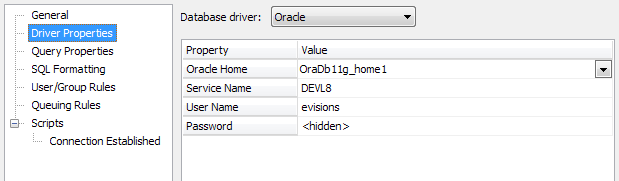
When selecting MSSQL as the database driver, enter the name of the server and database that you wish to use.
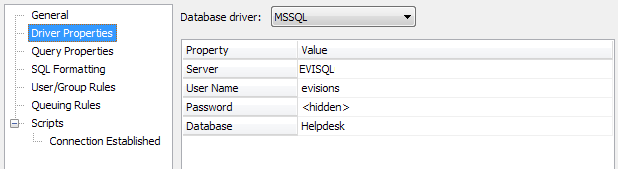
For either driver, you can opt to specify a username and password at the connection level, or leave it blank depending on how you decide to configure your user/group rules later on. The most basic method of connection is to enter a username and password here that all users who use this connection will use to access the database.
The remainder of the Data Connection properties are configured in the same manner as for ADO connections. In particular, you must select the correct options on the SQL Formatting tab in order for queries to execute correctly.