Scheduling Data Ingestions for Current Data
Do the following to set a schedule for automatic data ingestion. This type of ingestion
- Ingests the current data for all of the published entities, and
- If configured, repeats the ingestion process to refresh the data on a regular schedule.
- Select the Schedules link to display the Schedules page, and select the Add New button in the upper right-hand area to display the Add Schedule form.
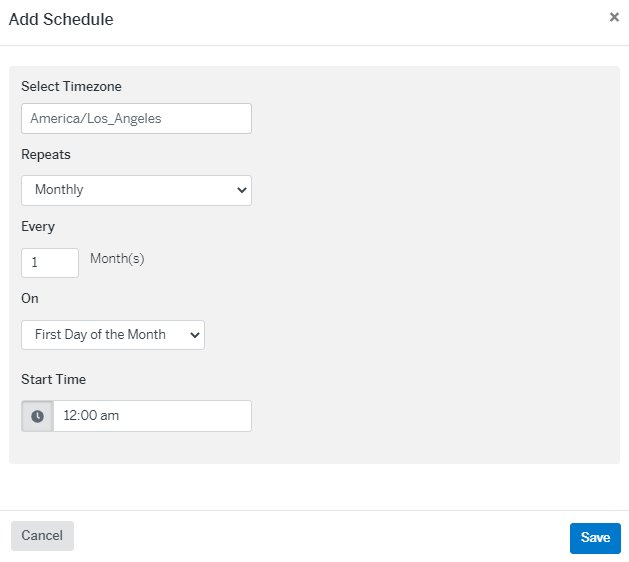
- Select a Timezone.
- Specify the frequency using the Repeats field. Options are Daily, Weekly, Monthly, and Yearly.
- The next fields depend on what you selected for Repeats. For example:
- If you select Weekly, specify the day(s) of the week to run the ingestion.
- If you select Monthly, specify the interval (every two months, for example) and the day of the month for the ingestion.
- If you select Yearly, specify the month and day for the ingestion.
- Specify the time that you want the ingestion to start.
If possible, select a time when the system is not otherwise being used, because you cannot edit entity configurations while an ingestion is taking place. - Select Save.
- Once the schedule is added, use the Edit link on the Schedules page to add tags, or to disable or re-enable the schedule.