Mapplets
A mapplet is the server-side application for each of the Evisions products that runs on MAPS (Argos, FormFusion, and IntelleCheck). Having the mapplets separate allows you to manage them individually, without affecting MAPS or the other applications. The Mapplets screen displays the details of each mapplet and provides several options for managing your installed mapplets.
Note: The mapplets do not include the client-side applications, which are managed via the Applications screen.
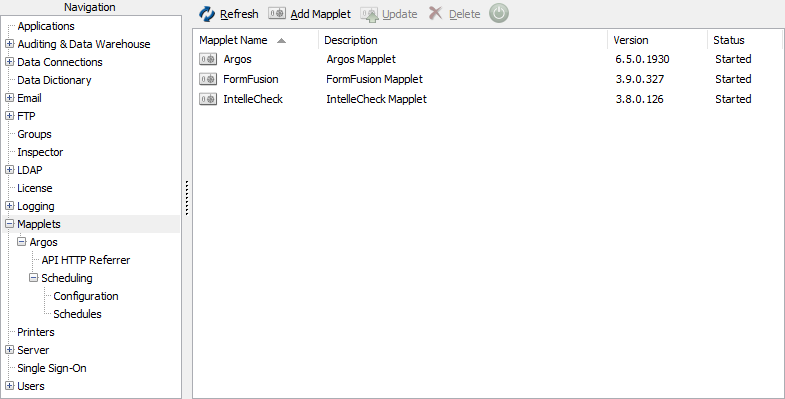
You do not typically need to perform any maintenance on this screen. The Add Mapplet, Update, and Delete buttons should only be used when directed to do so while working with Evisions Technical Support to resolve an issue. Under normal circumstances, you install new mapplets and update existing ones by checking for updates in MAPS.
If a particular application is not performing as expected, you can use the Stop/Start button to restart it without needing to restart MAPS or any other MAPS applications.
The Mapplets screen in the MAPS Configuration has screens underneath it which pertain to configuration of specific MAPS applications (currently only for Argos):
Argos