Mapping Source Values to Target Values
There are two stages to the process of mapping the data from the data source to the target values for the entity:
- Mapping the preliminary data gathered from the data source (the data and the query field names) to the target column names
- Mapping the source values to the target values for specific fields
Create Associations Between the Source and Target Column Names
The first step in mapping the data is to associate the source or query field names (shown at the top of each column) with the target field names for the entity.
The query field names come from the names used within the query.
The target field names are names used by the Evisions Data Model.
-
Open the drop-down for a column to display the available target field names.
-
Select the one that corresponds to the field name from the query. In the example below, the ROOM query field value is mapped to the room target field for the entity.
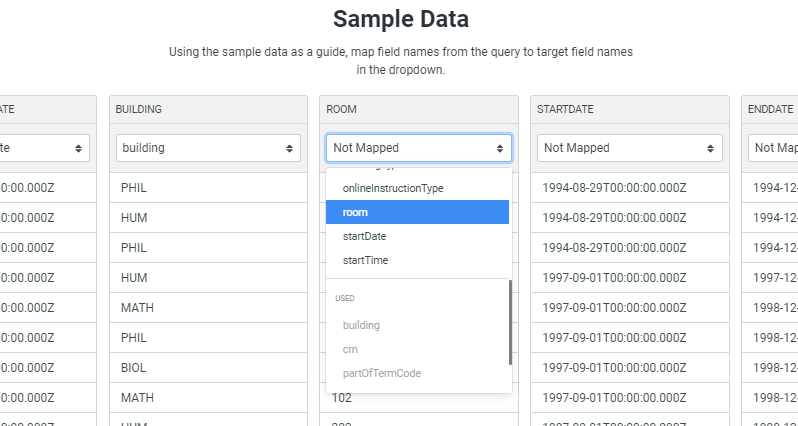
Do this for each of the columns unless you are sure that you will not need a column for your published entity. Use the scroll bar below the columns to display additional columns to the right.
- Once you use a field name from the list, it is no longer available to be used for other data source fields.
- If you don't map a target field that has a set of specific values associated with it, you will be reminded in the next step.
- You can begin typing the field name to see a list of matching values, and then you can use Enter or the arrow keys to select from the list.
- Use the tab key to move to the next column.
Map the Data Source Values to the Assigned Target Values
In some cases, the values found in the data source for a data source field do not match the values allowed for the entity. When this happens, you must manually assign each data source value to a target value.
If you are familiar with database terminology, this process is used to define custom data transformations for columns that contain enumerated values (or "enums").
Enumerated values (or "enums") are the allowed values for a particular column. For example, your source data may include many different possible entries for "gender." But, if the target data model only supports male, female, and unknown, you need to decide how any other values in your data will be handled, and map them to one of the three supported enumerated values.
-
Review the values in the left column.
-
Select the value in the right column to assign it to.
-
In some cases, you may have more than one source value to assign to a target value.
-
Be sure to expand the list to make sure you assign all of the source values.
-
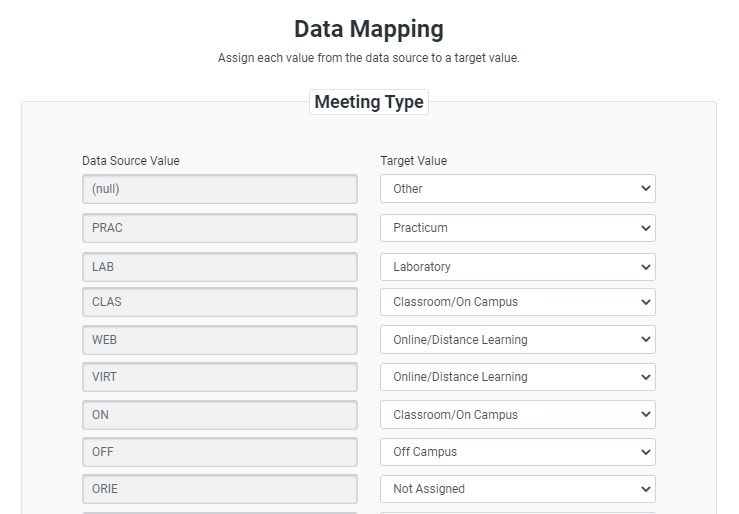
The list of source values may be quite long. Be sure that you expand the list and assign all of the source values to a target value before you proceed.
If the list of source values contains a null value, assign it to an appropriate target value (such as "Other," "Not Assigned," or "Unknown").
See also: