Ingesting the Data
Ingesting Current Data
The process of ingesting current data into the Evisions Data Model can be done two different ways:
- On a schedule (see Scheduling Data Ingestions for Current Data
- Manually, initiated by the Synch button on the Entities page.
When ingestion begins, the data for all published entities is ingested. Each time data is ingested, DORIS creates a snapshot of the data which is shown on the Snapshot Manager page.
NOTE: The slash character ( \ ) and the double quote character ( " ) perform special functions when they appear in the source data.
You can use the slash character as an escape character for \t and \n (\\t and \\n). A single slash is dropped during ingestion.
Double quotes generally have no special function within the data source, but may appear if you specify separator, quote, and escape characters in other circumstances. Double quote characters are dropped during ingestion.
Any errors that occur during the ingestion process are included in the Activities page.
Ingesting Historical Data
The process for ingesting historical data from a historical entity can only be done manually, for one entity at a time. Once an entity is published, select Sync Historical to begin ingesting the data for that entity.
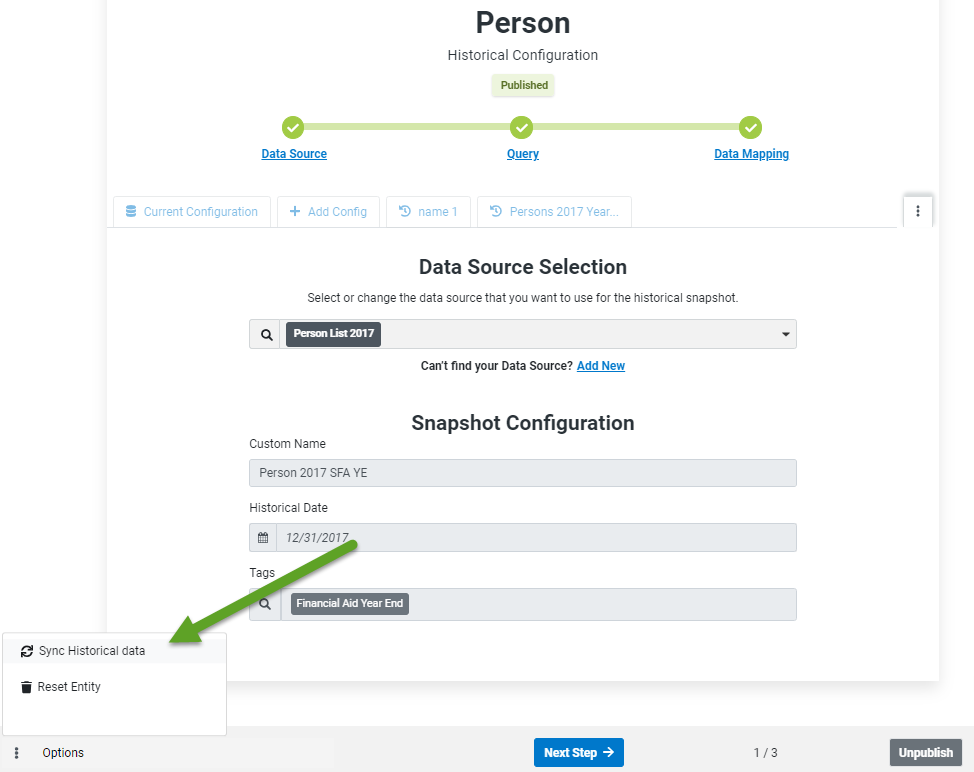
Any errors that occur during the ingestion process are included in the Activities page.
See also:
- Comparison of Current and Historical Ingestions
- Typical Process Workflow
- Scheduling Data Ingestions for Current Data
- Using the Activities Page